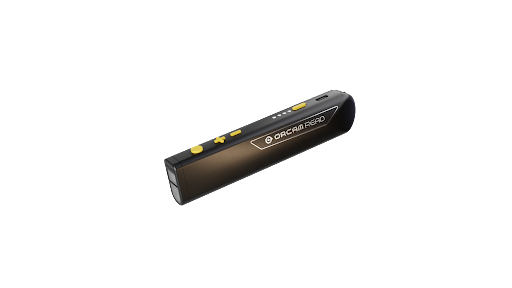
OrCam Read 3
Release Notes
Software version 9.21.8008
Introduction
This document describes the new software release of the OrCam Magnifier web app for Read 3 including the new features, improvements, and bug fixers.
New Features
- Integrated AI Assitant (Artificial Intelligence)
- Wired connection using a USB cable
- Upload files
- Download files
Improvements
New user interface (UI)
We improved the graphical user interface, based on early feedback we received from users. We cleaned up the UI, reduced the borders to a minimum to increase the reading area, enhanced the menu buttons' contrast, and improved many big and small details
that made the UI more accessible for low-vision users.
Bug Fixes
During the development process, we discovered several potential bugs and fixed them.
No major bugs were reported by our users.
New Features
Integrated AI Assitant (Artificial Intelligence)
The new OrCam Read 3 Magnifier web app now includes an Assistant based on Artificial Intelligence. It will summarize any piece of text you capture and let you interact with the text in any way you like by asking questions about it.
Bonus: it can also answer any question, unrelated to the text, for example: “Who was the first man who walked on the moon?”.
How to use:
- Open cast.orcam.com on your browser
- Sign in to your account or create a new one
Connect the OrCam Read 3 with a USB Type-C cable to your computer (Windows or Mac)
4.Press the button on the center of the bottom bar
5.The browser will ask for permission to access your camera and microphone. Please allow these permissions as they are necessary for the application to work properly.
The OrCam Magnifier will capture an image from the camera, extract the text, and then give you a summary of the text.